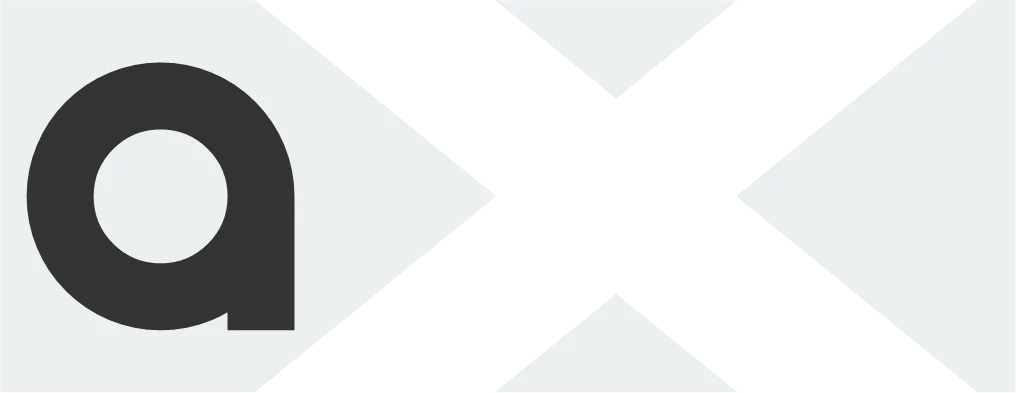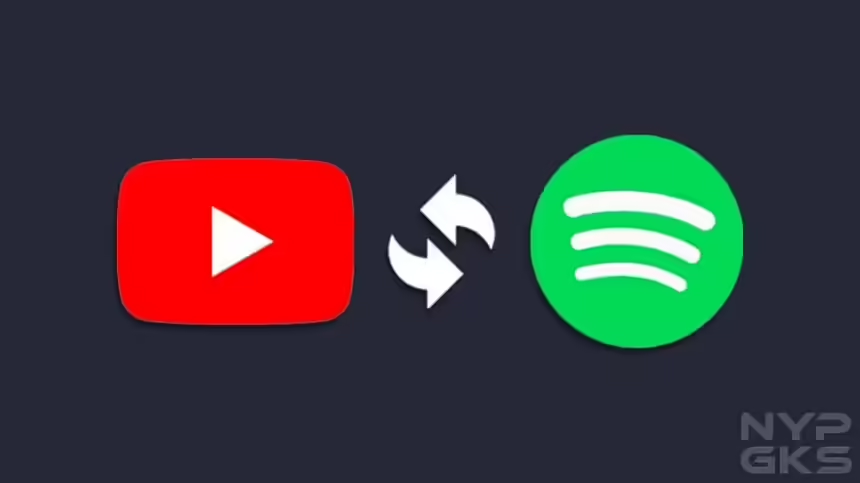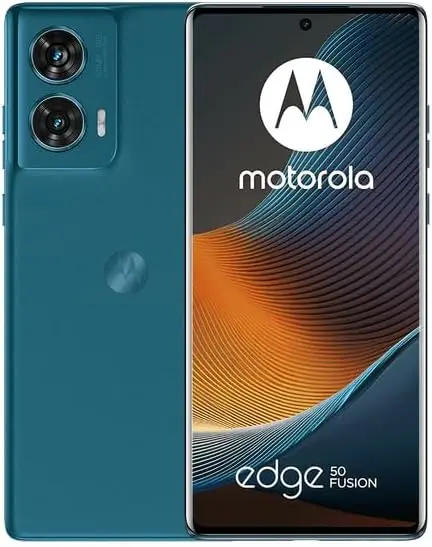After Spotify Premium went up in price earlier this month, you might be thinking about moving to YouTube Music, but be aware that there is not a native migration tool available for YouTube Music. To duplicate your Spotify library, you will have to rely on third-party programs, many of which are restricted to a certain number of songs per playlist or require a monthly membership.
But if you are willing to play around a little and have some prior familiarity with Python scripting, developer Sean Reifschneider (also known as “linsomniac”) offers a free fix.
Reifschneider’s spotify_to_ytmusic tool will help you copy all your liked songs and playlists to YouTube Music. It can also list all your existing Spotify and YouTube Music playlists to help you copy individual playlists and avoid duplicates.
The GitHub page has comprehensive instructions that will enable you to quickly set up the graphical user interface (GUI) even if the program is not user-friendly for beginners. After that is finished, all you have to do is connect into your Spotify and YouTube Music accounts and click on the icons in each tab to copy playlists to YouTube Music, list all of your playlists, load your favorite songs, and backup your Spotify playlists.


If you follow all the instructions exactly and it still does not work, you may want to look into paid alternatives such as Soundiiz, MusConv, or FreeYourMusic. These services include a lot more features that make life easier, like splitting playlists, shuffle playlist track order, and the option to remove duplicate tracks from playlists. They also support apps. However, be ready to pay somewhere from $5 and $20 a month for the convenience and extra features.
Transferring your Spotify playlist to YouTube Music is easier than ever with various tools and apps designed to move your favorite tracks seamlessly. Whether you’re switching platforms or just want a backup, you can choose anything suitable from a range of third-party services that match your needs—some offer simple drag-and-drop interfaces, while others provide bulk transfers with advanced matching. This way, your personalized music experience continues uninterrupted, no matter which platform you prefer.